Specify two standards that can be exported together.
A standard is defined in EMu through the creation and maintenance of two types of record in the Standards module:
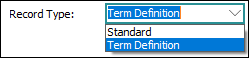
|
Record Type |
Details |
|---|---|
|
Term Definition |
A Term Definition record associates one or more EMu fields with a term in a standard. Multiple Term Definition records are created for each standard. |
|
Standard |
A Standard record groups Term Definitions into a single export format compliant with a particular standard. |
Using the EMu Scheduled Exports facility, it is then possible to export EMu data compliant with that standard. While a typical export from EMu allows data to be exported from one or more columns, data is exported as is; it cannot be manipulated, formatted or combined with other values as it is exported. When exporting to a standard it is possible to combine, manipulate and format values from two or more columns to produce a single export value.
When we define a Standards record that groups Term Definitions for a standard, Dublin Core for instance, all of the Term Definition records must use the same module (e.g. object data from ecatalogue). If it is necessary to include records from other modules in the output of data, we define another Standard record, Audubon Core for instance (grouping relevant Term Definitions from another module, e.g. multimedia data from emultimedia) and use the Extension process to combine the two (or more) standards when defining the export.
It is only possible to combine the export of two standards if a Standard Extension Registry entry defines the relationship between the two standards.
Usage
This Registry entry can be assigned to users and groups:
| Key | User | Group | Group |
|---|---|---|---|
| Key 1 | User
|
Group
|
Group
|
| Key 2 | user | group | Default
|
| Key 3 | Table
|
||
| Key 4 | estandards
|
||
| Key 5 | Standard Extension
|
||
| Key 6 | Standard name | ||
| Key 7 | Extension name | ||
| Value | column | ||
User
|
user | Table
|
estandards
|
Standard Extension
|
Standard name | Extension name | column |
Group
|
group | Table
|
estandards
|
Standard Extension
|
Standard name | Extension name | column |
Group
|
Default
|
Table
|
|
Standard Extension
|
Standard name |
Extension name | column |
where:
|
Standard name |
is the name of a standard recorded (Record Type = Standard) in the Standards module. The name of the standard is recorded in Name: (Extract Name). |
|
Extension name |
is the name of another standard recorded (Record Type = Standard) in the Standards module. The name of the standard is recorded in Name: (Extract Name). |
|
column |
is the name of a reference column in the module used by Standard name that links to records in the module used by Extension name. If column is NOT NULL, the data specified in Extension name is output along with the data specified in Standard name. |
Example
The following entry defines that the Audubon Core standard can be exported along with the Darwin Core standard; the column that links the two standards is MulMultiMediaRef_tab (a field that holds one or more links to Multimedia records):
| Key | Setting |
|---|---|
| Key 1 | Group |
| Key 2 | Default |
| Key 3 | Table |
| Key 4 | estandards |
| Key 5 | Standard Extension
|
| Key 6 | Darwin Core |
| Key 7 | Audubon Core |
| Value | MulMultiMediaRef_tab |
When defining an export of data compliant with the Darwin Core standard, it will now be possible to add data compliant with the Audubon Core standard.
If data in a Catalogue record will be exported compliant with the Darwin Core standard and the Multimedia field (MulMultiMediaRef_tab) in the Catalogue record holds one or more values (links to records in the Multimedia module), data from those linked records will also be exported compliant with the Audubon Core standard.

